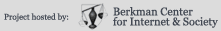Starting your own website may be the most appealing option for getting your words and content out to the world, particularly if you are planning to engage in journalism or otherwise need a site that can grow in size or complexity. There are several things you will need to do to create your own website:
- Choose and register a domain name
- Decide how and where to host your website
- Develop and publish your website
Choosing and Registering a Domain Name
The first step in establishing a website is to register a domain name. While Google search has, perhaps, mitigated the importance of having a catchy domain name, the ability to reach a site quickly may prove a marketing boon, so a domain name should preferably be short, catchy, and intuitive if at all possible. If your online activities are being done as a part of a business, it probably makes sense to select a domain name that is related to the name of your business. If you haven't already chosen a business name, see the section on Trademark Law and Naming Your Business for more information.
Many people recommend choosing a URL ending in .com as opposed to .org or .net if at all possible because that is what people tend to put at the end of a web address by default, although dot org endings can emphasize, if appropriate, your site's nonprofit status or the public service nature of your work. Also, if your site is directed solely towards people in your own country, a country-specific domain name may be cheaper to register.
You can check the availability of a domain name through domain registration companies such as Network Solutions, 1&1 Internet, or Dotster. This is hardly an exhaustive list; most domain registration companies will allow you to check the availability of names on their site (and may also provide helpful suggestions if your preferred name is taken).
Once you have settled on a domain name, you will need to register it through a domain registration service. Wikipedia has a list of the largest domain registrars that you can use to as a starting point. Some of the website hosting companies discussed in this guide might also be able to register a domain name for you as part of their hosting package. Keep in mind, however, that it is generally not advisable to transfer control of your domain name to your web host; most hosting services have no obligation to release the domain name should a you decide to switch to another hosting company.
How and Where to Host Your Website
If you are technically savvy and have the necessary equipment, you can host your website on a home or business server that you control. For most people, however, the choice will be between free and paid commercial website hosting services. While free hosts sound attractive, there are several major (often intolerable) disadvantages: first, many have unattractive and distracting advertising, such as pop-ups; second, many are plagued by servers that often crash and have customer service reps that are unresponsive to complaints or requests for technical help; and third, they have a reputation for going out of business without warning. (They are, nevertheless, free.)
There are also a large number of paid hosting companies that provide service of varying quality. Some hosting services charge a flat fee for hosting (with certain file storage and bandwidth caps), while other hosting services have flexible charges based on bandwidth used. The best paid services, however, are more stable than free companies and will provide you with needed technical support. When looking for a web hosting company, consider:
- Bandwidth: This is a measure of data transfer from a website over a period of time (usually monthly), typically based on users accessing the site or downloading content. Bandwidth allocation varies by type of service (free services typically have the lowest bandwidth caps), with paid services often having tiered pricing based on bandwidth usage.
- File Storage: This is a measure of the size of files comprising your website that a hosting service will store. While most free hosting services will provide enough storage for most text-based websites, adding photos, video and other multimedia or large file types will typically necessitate something greater than the storage amounts included in basic offerings.
- Technical Support: Web hosting companies advertise the availability of their tech support, often offering around-the-clock assistance. Some experts recommend calling at night or on the weekends before signing up to see if the phones are actually answered, as well as sending an e-mail with a routine question to gauge the length of time before help is proffered.
- Uptime Percentage: This is the amount of time a company’s servers are operational, measured as a percentage over a certain period of time (the higher the percentage, the more often the servers are available and working). A number of independent sites track uptime percentages, including Freehosting.net.
- Surge in Traffic: It is important that a web host have plans in place in case of a sudden increase in numbers of visitors to a site (which may lead a site to crash).
- FTP Access: FTP (otherwise known as File Transfer Protocol) is the most common way to upload files to a website; most hosting services offer uploading via this protocol, and it is important to know how to access it for efficient uploading.
- E-mail: This allows you to associate e-mail addresses to your domain name (i.e. to have an e-mail address that reads yourname@domain.com). Web hosts vary as to the number of e-mail addresses allowed and the e-mail functionality they provide.
- Other Features: Common Gateway Interface technology (CGI) and PHP are functionalities that allow more sophisticated site developers to add dynamic content to a site; some hosts have ready-made CGI features or can add them for you. Additionally, some hosts have Microsoft Frontpage extensions that allow beginners to add features similar to CGI (although in a more limited and failure-prone way). You might also want to shop for a host whose software supports video or other multimedia content.
- Price: Depending on the amount of space, bandwidth, and functionality you need, the fee can range from extremely low to quite high. Most hosting services offer a range of plans that will provide you with more or less space or features. Which of these plans is best will depend on your particular needs. Your hosting plan will come with a certain amount of bandwidth; it is prudent to determine the charges you will incur should you unexpectedly increase your bandwidth (a possibility if you unexpectedly become very popular or break a hot story).
Developing and Publishing Your Website
Most guides to creating webpages recommend that you learn at least some HTML (or hire someone who knows it). While programs like Dreamweaver and Front Page will allow you to create webpages without knowing HTML, having some working knowledge of the subject is the best way to ensure that your page looks how you intend it to be, that errors aren't introduced in the process of translating your page into HTML, and that your page doesn't contain unnecessary code that will eat up your bandwidth.
If you want to learn HTML, there are a number of on-line tutorials that treat the subject in varying depths. J-Learning has a tutorial meant specifically for citizen journalists that covers XHTML, which combines traditional HTML with a newer technology, XML. HTML Goodies and Webmonkey have HTML tutorials for beginners.
If you do not want to learn HTML, you might consider building your webpage with a web page design program, roughly equivalent to a word processor. These include Macromedia Dreamweaver, Adobe GoLive, Microsoft FrontPage, and Microsoft Publisher, and they allow you to type in text and add pictures using the types of graphical icons and familiar applications that are found in most software suites. While this has obvious advantages, they also have a tendency to add unnecessary and unwanted code and to appear quite different on the program's preview screen than on the finished webpage. If you know some HTML code, however, it is possible to use these programs to do your initial design and then to edit the HTML manually.
Some web-hosts also provide their own website building software, which can make it very easy to create your site. If you are using your web-host's software, all you generally need to do to publish or upload your files to the web is hit "publish" or "submit." If you are using another type of software to create your site, the process might be slightly more complicated. To publish from Microsoft Front Page, the Front Page extensions must be enabled by your web host; many do this automatically, however some require that you specifically ask. If the extensions are enabled, you need only click the "Publish to Web" button and follow the instructions given, which will mean entering your domain name and the user name and password given to you by your web-host.
Other software will probably require you to install FTP software which will transfer files from your computer to the web host. WS_FTP is one such program.